Webhook Notifications
Set up webhooks to get real-time updates on events within the API.
Overview
Acquired.com uses webhooks to notify your application when events occur, such as when the final status of a payment is known. We deliver webhook notifications to the URI endpoint configured in the Hub. A webhook is an automatic notification that we can send directly to your system after an event takes place against your account. Webhooks are server to server notifications unaffected by potential issues with the front end system and user error.
Note
If your firewall blocks incoming requests, you might need to add our IP addresses to allow you to receive webhooks.
Webhook alternatives
It's essential to recognise that while webhooks offer real-time data transmission capabilities, their reliability can sometimes be compromised, particularly during critical moments such as deployments or when encountering issues with our acquirers. Webhooks, though effective, can occasionally falter or be missed by end-users due to various factors such as network disruptions or system errors. During these scenarios, relying solely on webhooks might result in missed or delayed notifications, potentially leading to operational challenges or missed opportunities for timely action.
To mitigate such risks and ensure robustness in our systems, it's advisable to complement webhook-based communication with alternative methods, such as utilising our GET endpoints. GET endpoints provide a reliable means of retrieving information on demand, offering a fallback mechanism that can be especially valuable during periods of heightened sensitivity or uncertainty.
Webhook structure
Each webhook may contain the following headers:
| Header | Type | Description |
|---|---|---|
| Content-Type | string | The media type of the resource: application/json |
| Company-Id | string | The Company-Id associated with the event. (For Webhook-Version 2 this must be the GUID value). |
| Mid | string | The Mid-Id associated with the event. (not required for customer_new and card_new) (For Webhook-Version 2 this must be the GUID value). |
| Webhook-Version | string | The version of the webhook body schema: 1 2 |
| Hash | string | The calculated hash value. |
The webhook body may contain the following parameters:
Note
To view the specific structure of each webhook type, please refer to the webhook detail documentation below.
| Field | Type | Description |
|---|---|---|
webhook_type | string | Describes the type of event: status_update customer_new card_new |
webhook_id | string | UUID assigned by Acquired.com for the notification. |
timestamp | integer | Exact date of when the webhook was delivered in UNIX timestamp format. |
webhook_body | JSON object | NA |
transaction_id | string | UUID assigned by Acquired.com for the payment. Implementations should be able to handle blank transaction ID values, since payments can be "cancelled" by users before this value is generated. |
status | string | The final status for the payment. (To view a list of all statuses, click here.) |
order_id | string | The order ID value that was passed by you in the payment request. |
customer_id | string | UUID assigned by Acquired.com for the customer. |
card_id | string | UUID assigned by Acquired.com for the card. |
Note
This section specifically relates to Webhook-Version 2, any merchants that currently utilise Webhook-Version 1, please refer to this guide.
Webhook-Version 2
Validate the integrity of the webhook
We use HMAC_SHA256 to safeguard the integrity of JSON webhook messages. In a single step, we include the complete message alongside the app_key for verification purposes. Upon receiving the webhook, comparing the generated hash with the received hash helps ensure data integrity. A match between the hashes signifies that the JSON payload remains unaltered, confirming the data's integrity.
Follow the below steps to calculate the hash value:
- Obtain the JSON payload message from the posted webhook and prepend your
app_key.
"app_key", {"webhook_type":"status_update","webhook_id":"bc25b699-ffb1-40d5-b508-f6a28aeb18eb","timestamp":32908394083,"webhook_body":{"transaction_id":"1d0483a7-6f84-4784-9fba-3c7553847be0","order_id":"6234ae00-1352-4bd7-872a-f328df1b7096","status":"success"}}
- Encrypt the string using HMAC_SHA256 (the
app_keywould act as your secret key). - Compare the generated
hashvalue, to the previously returnedhashvalue.
Webhook detail
This section provides detailed information on each Webhook-Version 2 within the Acquired.com system.
status_update
status_updateThe status_update webhook provides the merchant with the current status of the payment request.
{
"webhook_type": "status_update",
"webhook_id": "bc25b699-ffb1-40d5-b508-f6a28aeb18eb",
"timestamp": 32908394083,
"webhook_body": {
"transaction_id": "1d0483a7-6f84-4784-9fba-3c7553847be0",
"status": "cancelled",
"order_id": "6234ae00-1352-4bd7-872a-f328df1b7096"
}
}
customer_new
customer_newWhen a customer_reference is provided in the Hosted Checkout request, a customer_new webhook containing the customer_id will be provided when a payment request is made.
{
"webhook_type": "customer_new",
"webhook_id": "3e22ae7a-3d4d-47d7-99d0-67ecb3db781c",
"timestamp": 1684254231,
"webhook_body": {
"transaction_id": "",
"status": "success",
"order_id": "J97C6572ddt223-952",
"customer_id": "0dbc3d71-4015-d9f6-633e-9b8290986927"
}
}
card_new
card_newWhen a customer's card details used in the Hosted Checkout are saved, the card_new webhook will be sent containing the card_id. Card IDs are only created if the payment request is successful.
{
"webhook_type": "card_new",
"webhook_id": "d68a7a29-47ce-43ea-bad3-0e4a35c5f09c",
"timestamp": 1684254231,
"webhook_body": {
"transaction_id": "0e789cf6-7e7a-3c55-870c-e69325975134",
"status": "success",
"order_id": "J97C6572ddt223-952",
"card_id": "77e595b6-686b-724b-6340-6c8ee0123778"
}
}
funds_received
funds_receivedWhen an inbound payment is received into an Acquired account.
{
"webhook_type": "funds_received",
"webhook_id": "222ddd53-3032-54e4-792c-95262f69d40b",
"timestamp": 1690897080,
"webhook_body": {
"transaction_id": "77ddf76d-54f9-b3b1-7c84-770494246e43",
"status": "success",
},
"transaction": {
"amount": 14.99,
"currency": "gbp"
},
"payment": {
"reference": "Inbound Payment"
},
"payer": {
"account_name": "Richard Murphy",
"account_number": "123456",
"sort_code": "12345678"
}
}
Webhook retry policy
We consider a webhook as having been successfully delivered when we receive a HTTP status code 200 from your webhook URI.
If we do not receive a 200 success status response code then we will start retrying. Our retry logic will resend the notification every 5 minutes until a 200 status code is returned. If we do not receive a 200 status code after 25 minutes, we will discard the webhook.
Configuring webhooks
Webhooks can be configured from within the Hub, you select the webhook events that are required and define the URL(s) that are to be targeted.
- Firstly, go to Settings menu and from the Company tab select Developers.
- Open the Webhooks tab.
- Select + Add Endpoint and enter the URL to be targeted when sending webhook notifications.
- From the drop-down list select the events that you want to trigger the notifications. (You can select multiple at a time). If you select
status_updatethe statuses returned are displayed here.
Note
For Hosted Checkout set up, please refer to the relevant guides.
Managing webhooks
Edit and disable webhooks
You can add, edit or disable webhooks by going to Settings >Developer>Webhook. Choose the webhook events you want to subscribe to and the URI the webhook is sent to.
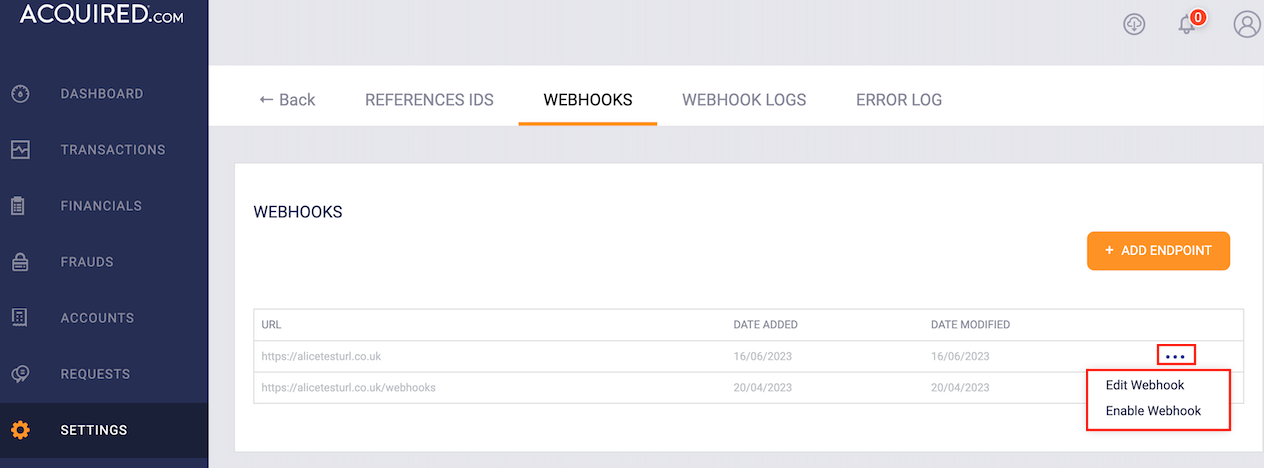
Viewing webhooks
A list of all attempted webhooks is displayed at Settings >Developer>Webhook Logs .
All details of the webhook can be analysed when clicking into the detail. You also have the option to manually resend the webhook from the action column or from within the webhook detail.
Note
As with other aspects of the Hub, you can also export your filtered or unfiltered data by running the export button.
Updated 23 days ago
